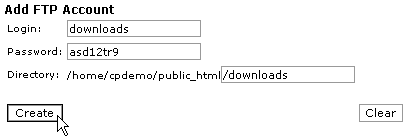Dokumentacja
Dodawanie konta FTP
Dodanie konta FTP utworzy zewnętrzny katalog public_html który pozwala użytkownikom którzy znają hasło zgrać i pobrać pliki z tej lokalizacji. Zmień hasło jeśli masz powody sądzić że twoje konto jest niepoprawnie wykorzystywane.
Note: Please be aware that all users with the correct password will be able to add, edit, and delete files from the directory that you specify for the FTP account, and any directories within the stated directory.
To add an FTP account:
Click on the Ftp Manager button on the home page.
Click on the FTP Accounts link.
Click on the Add Account link.
Enter the name of the FTP account in the Login field and the password for the account in the Password field.
Enter the path to the directory to which this FTP account has access.
Warning: If you enter the top-level of the web site by entering a slash (/), all users with the correct password will be able to add, edit, and delete all files on your site. It is advisable to limit an FTP account to a smaller section of your web site.
Click on the Create button.
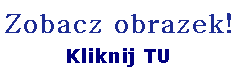
Topics:
Downloading FTP access logs
Changing the password on an FTP account
Deleting an FTP account