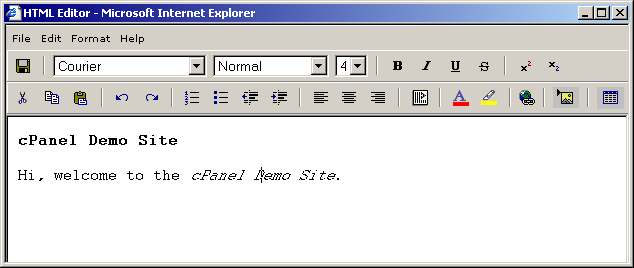Dokumentacja
Editing a file using an HTML Editor (IE6 only)
If you are using Internet Explorer 6 as your web browser you can edit online HTML pages directly through the File Manager.
To edit a file using the HTML Editor:
Navigate to the folder where the file is located.
Click on the name of the file.
Click on the WYSIWYG Html Editor (IE 6 only) link in the top-right corner of your window. This will open a new window with the contents of the file displayed.
Edit the file in the same manner as using a word processor.
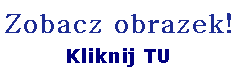
Click on the
 when you have finished editing the file.
when you have finished editing the file.