Dokumentacja
Changing the password on an FTP account
It is a good idea to regularly change your password. You should always change your password if you think someone else has access to your FTP account.
To change a password on an FTP account:
Click on the Ftp Manager button on the home page.
Click on the FTP Accounts link.
Click on the Change Password button.
Enter the new password in the New Password field.
Click on the Change button.