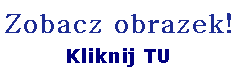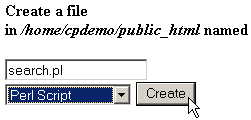Dokumentacja
Creating a new file
For small text files it can be easier to create them online, rather than on your home computer and uploading the file. You can create text files, such as HTML, PHP, or plain TXT, but not binary files.
To create a new file:
Navigate to the folder where you want to create your text file.
Click on the Create New File link.
Enter the name of the file to be created in the available field in the top-right corner of your window. You do need to add the file extension to the name, for example script.pl for a Perl script, not just script.
Select the type of document from the drop-down list. Each type of file adds specific information to the text file:
Text Document - No text is added to the file.
HTML Document - No text is added to the file.
Perl Script - Automatically adds the path to Perl to the top of the file. Make sure to double-check that the path is correct.
Shell Script - Automatically adds the path to the Shell executable to the top of the file. Make sure to double-check that the path is correct.
Click on the Create button. The file has now been created and the display updated to show the new file. Refer to Editing a file to add text to these new files.