Dokumentacja
Deleting an Apache handler
You can delete custom Apache handlers at any time. However, you cannot delete system-wide Apache handlers - please contact your hosting administrator if you have a problem with one of these.
To delete an Apache handler:
Click on the Apache handlers button on the home page.
A list of customized Apache handlers is displayed underneath the User Defined Handlers area. Enter the details of one of these in the Extension(s) and Handler fields.
Click on the Delete button.