Dokumentacja
Deleting a mailing list
Delete a Mailman mailing list when you no longer want the list to be active.
Warning: Deleting the mailing list will delete all archives, current mail, and members e-mail addresses. If you want to keep any of this information, be sure to download or otherwise copy these files before deleting the mailing list. Once the mailing list is deleted the information is unrecoverable.
To delete a mailing list:
Click on the Mailing Lists link in the Mail area.
Click on the Delete button next to the mailing list that you want to delete.
Click on the Yes button.