Dokumentacja
Managing the guestbook
You may want to delete entries in your guestbook, either when the page gets too large or if you do not want to keep certain entries. This is easily handled through CPanel.
To view the guestbook:
Click on the Simple Guestbook link in the CGI Center area.
Click on the Manage Guest Book link.
Click on the Delete This Entry link above any entry that you no longer want.